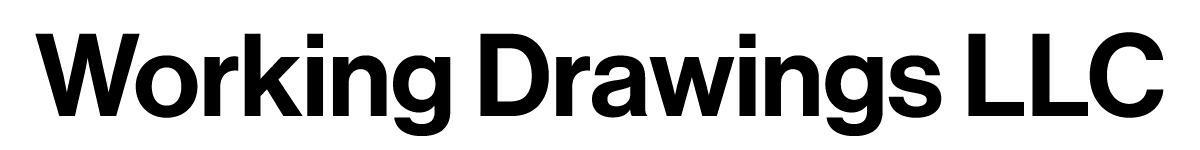Don't hesitate to contact me.
Interested in this type of services Have a question or comment? Contact me today and we’ll be happy to assist you.
Business Hours
Monday-Friday 8 AM - 5 PM
Phone Number
Email Address